Wednesday, July 2, 2008
Final Movie
The journey from start to finish on this video was exhausting... I spent about 4 or 5 hours just trying to find a computer that would function... oye. Once I started to play, though, I found that the idea for the movie came easily. I had the original idea to combine two movie trailers ("Swing Vote" and "The Lord of the Rings: Return of the King"), and to have a theme cautioning against power driving it. The end result was exactly what I was looking for, audio and all-- the beginning was humorous and intense, followed with a dramatic ending.
The font I used was actually found online-- it is called Hobbiton something-or-other: perfect for this piece. The transitions were used to make the viewer feel disoriented in the state of chaos created by power: not only in a fantastical world where evil reigns, but in the more subtle world of reality in which elections are thrown out of proportion. Even though the individual citizen does have power-- and like the character, maybe too much power-- the manipulation of elections by the media and political parties can often leave anyone feeling disenchanted with the distribution of power that is necessary in every society. Anyhow, it was intense but fun to create!
Final Animation
This animation was very fun to create, but took quite a while. The trickiest part of Photoshop animation is re-selecting all of the different elements of collective slides and arranging them in whatever order they need to be in on certain frames. Layers are my friend, but they can certainly be selfish with my time... heh.
I based the title off of the song that I played with and altered, "Nine Lives" by Aerosmith. It was fun to create different adventures for my little "Felalien". Goofy, cheesy, and silly, I still rather like this animation nonetheless. :-)
Enjoy!
Tuesday, July 1, 2008
In-Design Tutorials
http://www.video-tutes.com/player/player.php?id=1547&T_id=8
For InDesign tutorials, I discovered the above website. I found that Adding pages, Photoshop clipping path, and Linking text boxes were particularly helpful, especially when it came to utilizing InDesign for book publishing-related reasons. The layout was particularly interesting because it sets up the viewer in an InDesign document, following the steps necessary to complete whatever task is at hand, but there is no sound, making it awkward for the beginning user.
http://www.docnmail.com/learn/indesign.htm
This is another silent tutorial, but is situated for Windows users. I think it is particularly helpful for non-Mac, first-time users of InDesign. :-)
In my search, there appeared to be more tutorials which cost money. I would imagine this is because of the need for InDesign and its all-around versatility to be used by everyone.
For InDesign tutorials, I discovered the above website. I found that Adding pages, Photoshop clipping path, and Linking text boxes were particularly helpful, especially when it came to utilizing InDesign for book publishing-related reasons. The layout was particularly interesting because it sets up the viewer in an InDesign document, following the steps necessary to complete whatever task is at hand, but there is no sound, making it awkward for the beginning user.
http://www.docnmail.com/learn/indesign.htm
This is another silent tutorial, but is situated for Windows users. I think it is particularly helpful for non-Mac, first-time users of InDesign. :-)
In my search, there appeared to be more tutorials which cost money. I would imagine this is because of the need for InDesign and its all-around versatility to be used by everyone.
Photoshop Tutorials
Upon exploring the internet, I've found some pretty interesting tutorials. They are listed below:
http://photoshoptutorials.ws/photoshop-tutorials/photo-manipulation/fashion-shot.html
This site is a great reference for anyone who may be going into the fashion industry. It brings the reader step-by-step through the composition of the fashion image below. While the steps reminded me of some basic aspects of Photoshop like layers, opacity and gradients, it illustrated how these basic elements can be used to create a completely unique photograph.

http://www.photoshoproadmap.com/Photoshop-tutorials
This website is overall a great resource. It illustrates how to create many different images which would be extremely useful in advertising projects. For example, the following website shows with image-by-image example how to create a sweet background and atmosphere for a phone commercial. These tutorials are so straightforward that anyone with hardly any experience with Photoshop would certainly be able to create great images. http://www.tutzor.com/index.php/2008/06/sleek-phone-advertisement-flyer/
http://www.photoshopstar.com/
This website is an entire community for Photoshop junkies. There are contests, places to post creations and to glean from others the steps/objects they used to create special textures and images. Though there aren't specific tutorials, these resources would be great for a beginner or a seasoned pro at the program.
http://photoshoptutorials.ws/photoshop-tutorials/photo-manipulation/fashion-shot.html
This site is a great reference for anyone who may be going into the fashion industry. It brings the reader step-by-step through the composition of the fashion image below. While the steps reminded me of some basic aspects of Photoshop like layers, opacity and gradients, it illustrated how these basic elements can be used to create a completely unique photograph.

http://www.photoshoproadmap.com/Photoshop-tutorials
This website is overall a great resource. It illustrates how to create many different images which would be extremely useful in advertising projects. For example, the following website shows with image-by-image example how to create a sweet background and atmosphere for a phone commercial. These tutorials are so straightforward that anyone with hardly any experience with Photoshop would certainly be able to create great images. http://www.tutzor.com/index.php/2008/06/sleek-phone-advertisement-flyer/
http://www.photoshopstar.com/
This website is an entire community for Photoshop junkies. There are contests, places to post creations and to glean from others the steps/objects they used to create special textures and images. Though there aren't specific tutorials, these resources would be great for a beginner or a seasoned pro at the program.
Monday, June 23, 2008
Midterm-- Newsletter
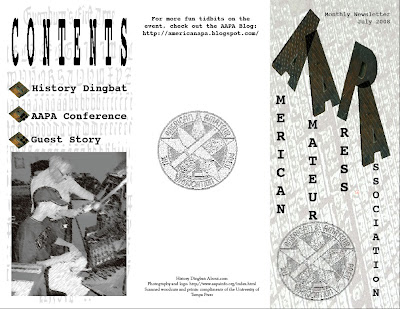
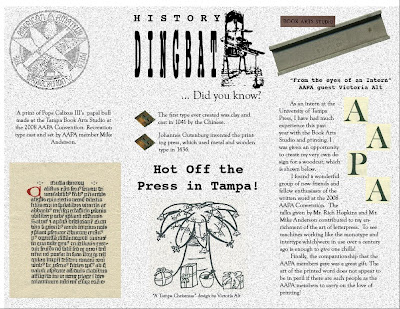
Instead of making a food menu, I decided to create a newsletter. On June 13th, I attended and worked at the AAPA (American Amateur Printing Association) Convention held here in Tampa. As a student staff assistant at the University of Tampa Press, I helped the convention run smoothly while also learning a great deal about the art of letterpress printing. The group is currently creating a post-convention newsletter, so I thought I would create my own! The main page is first, with a background for texture. Inside, I balanced scanned images from the convention with text and logos. The front incorporates a few different textured backgrounds: the contents page is a typographic recreation of Gutenburg's type and the other is of an entire font type. It turned out well, and perhaps the other AAPA members will agree :-)
Wednesday, June 18, 2008
Maximal Poem
Thursday, June 12, 2008
Personal Logos

Here are my five logos in a non-transparency GIF. The first two and last ones-- travel agent, editor of a press, and Tolkien scholar-- are some of my dream jobs for which I've created corresponding business cards. The two Red Button Press cards are ones which I might possibly use one day. My friend and I are hoping to one day run an independent, non-profit publishing company which would be christened "Red Button Press" based upon an inside story.
The two enhanced photographs (2nd card and last card) were taken by me, and I used live trace and shading to give them a faded and more interesting look. Otherwise, I used a lot of symbols, brush strokes and shapes. Interesting results!
Skyline Logo Transformation


This is a logo from one of my favorite restaurants in my hometown. (Original on top)
After tracing using the pen tool, I converted the points of both the "Skyline" and the actual background skyline to pull the edges and transform them, giving the original logo a more edgy look. The "chili" was typed in and set in front of a red rectangle. Overall, the look has a sharper, more modern look.
Wednesday, June 11, 2008
Revised poster

I really like this version of my Sandra Cisneros quote better, not only because it can be seen and understood better from far away but also the black and white is much more elegant. In addition, it helps the red in "love" stand out even more. While the background picture could not be live traced any better, I think that the somewhat water-color-looking effect it has works well.
Calligramme

This is a poster created by my favorite John Donne poem "The Sun Rising". It took far longer than it probably should have, so enjoy. :-)
The Sun Rising: John Donne
Busy old fool, unruly sun.
Why dost thou thus
Through windows and through curtains call on us?
Must to thy motions lovers' seasons run?
Saucy pedantic wretch, go chide
Late schoolboys and sour prentices
Go tell court huntsmen that the king will ride
Call country ants to harvest offices;
Love, all alike, no season knows nor clime,
Nor hours, days, months, which are the rags of time.
Thy beams, reverend and strong
Why shouldst thou think?
I could eclipse and cloud them with a wink
But that I would not lose her sight so long;
If her eyes have not blinded thine
Look, and tomorrow late, tell me
Whether both the Indias of spice and mine
Be where thou lefst them, or lie here with me.
Ask for those kings whom thou saw'st yesterday
And thou shalt hear, All here in one bed lay.
She is all states, and all princes I
Nothing else is.
Princes do buy play us; compared to this
All honor's mimic, all wealth alchemy.
Thou sun art half as happy as we
In that the world's contracted thus;
Thine age asks ease, and since thy duties be
To warm the world, that's done in warming us.
Shine here to us, and thou art everywhere;
This bed thy center is, these walls thy sphere.
Illustrator Training Videos
http://movielibrary.lynda.com/html/modPage.asp?ID=351
The supplemental training videos are interesting, but in lieu of our actual classwork seem to drag a bit and are a little redundant. I know basically what is being demonstrated in the videos provided because we learned them in class, but they are helpful to find alternate ways or shortcuts to doing these simpler tasks. For example, the "Navigating within a document" was helpful to find a quicker way to go from a more focused portion of the page directly out to the full screen (double click the grab tool). I also found the "Welcome Screen" and "Exploring panels and workspaces" to be useful as well.
The supplemental training videos are interesting, but in lieu of our actual classwork seem to drag a bit and are a little redundant. I know basically what is being demonstrated in the videos provided because we learned them in class, but they are helpful to find alternate ways or shortcuts to doing these simpler tasks. For example, the "Navigating within a document" was helpful to find a quicker way to go from a more focused portion of the page directly out to the full screen (double click the grab tool). I also found the "Welcome Screen" and "Exploring panels and workspaces" to be useful as well.
Tuesday, June 10, 2008
Poster 2

In this poster, I tried to incorporate a riddle into the theme to make it more fun. I also used some images from my home to enhance the cheesiness. I used many layers and different live traces for each image. I also altered the Bengals logo and used the pen tool to trace the image of the corn. Betcha don't know the answer...
Monday, June 9, 2008
First Poster

For my first poster, I wanted to combine a funky look with a common phrase. After cropping this picture of myself in Photoshop, I used the grayscale vector tracing and faded black live paint to give it a liquid silver effect. I made the background transparent so that it would stand out better on a t-shirt or poster.
Wednesday, June 4, 2008
Autoscopy Art GIF 3




More GIFs
#1: Compression adaptive 4 color with low dither @ 12.07 K. Textures look cool.
#2: Compression adaptive 8 color with high dither @ 98.73 K. Crazy how much heavier it is, though the few extra blue hues accentuate the eye, and the high dither gives the sharper edges around the eye and at the book pages a great look.
#3: Compression B/W with low dither @ 5.38 K. Reeeeeally neat how the entire idea of the image (face, horse and book) is completely distorted, and now it looks like some kind of monster.
#4: Compression grayscale with medium dither @ 86.19 K. Looks cool.
Autoscopy Art GIF 2




Some neat x-ray looking effects.
#1: Compression adaptive 2 color with high dither @ 7.91 K. I like how the face is almost gone.
#2: Compression B/W with very high dither @ 12.87 K.
#3: Compression restricted 8 color (?) with low dither @ 25.64 K. Cool colors.
#4: Compression selective 16 color with low dither @ 22.13 K.
Autoscopy Art GIF 1




For these GIF images, I have experimented with some different colors and measurements of dither. The descriptions are as follows:
#1: This compression is Restricted with 16 colors and a rather high dither @ 29.59 K.
#2: Compression B/W with a very low dither @ 7.17 K. I particularly enjoy the contrast, and the absence of blemishes-- quite flattering!
#3: Compression grayscale with a mid-way dither @ 81.62 K. Very neat result.
#4: Compression custom with diffusion and a very low dither @ 32 K. Only 16 colors.
Autoscopy Art 3




This piece represents the pastimes which make up who I am. By blending and texturing hair with brush strokes and book pages, I've incorporated my loves of horses, reading, writing, and imagination into this image.
The compression values are as follows (at 400 pixel height):
#1: JPG with 0% Quality @ 14.25 K.
#2: JPG with 25% Quality @ 23.16 K.
#3: JPG with 75% Quality @ 58.75 K.
#4: JPG with 100% Quality @ 130.1 K.
Autoscopy Art 2




This autoscophy represents a period of my life which defines me in which I was diagnosed with all of the diseases/syndromes that are listed on the image, leading to the removal of my right lung and a subsequent correctional surgery. Now, in ascending order, this image is done as follows, all at 4 inches high:
#1: JPG with 0% Quality @ 11.39 K
#2: JPG with 25% Quality @ 17.89 K
#3: JPG with 75% Quality @ 47.1 K
#4: JPG with 100% Quality @ 111.1 K
Autoscopy Art




This autoscopy (though cheesy) represents my life post-graduation. While using different blending options and brush strokes, I have here compressed it to be a 400 pixel high JPG with 100% Quality and weighs 139.3 K.
The second compression is a JPG with 75% Quality at 61.59K.
The third is 25% Quality at 23.32 K.
Finally, the last image is 0 Quality and weighs 14.38 K.
Monday, June 2, 2008
ASCII Art
Wednesday, May 28, 2008
First Class
This digital arts class appears to be a great ending to my college career. The digital arts have such a wide range of use for any major and/ or job field. The variation of student majors in the class can attest to that. Personally, I am looking forward to not only advancing my technological knowledge for practical purposes in the publishing industry but also finding an outlet of artistic expression. I didn't realize that this course would be so creative; I was expecting more of an ITM class, and am pleseantly surprised to see that it is not such a course.
Today's first class was exceptionally interesting. The history of computers and the evolution of digital technology was fascinating, and a very good opener to the class. It was like watching a program on the history channel, except more hands on. Anyhow, it was immensely interesting, and almost frightening to see how quickly computer technology has evolved. I can't even imagine where it will go from here, and how quickly.
I'm looking forward to this class!
Victoria
Today's first class was exceptionally interesting. The history of computers and the evolution of digital technology was fascinating, and a very good opener to the class. It was like watching a program on the history channel, except more hands on. Anyhow, it was immensely interesting, and almost frightening to see how quickly computer technology has evolved. I can't even imagine where it will go from here, and how quickly.
I'm looking forward to this class!
Victoria
Subscribe to:
Posts (Atom)







1.jpg)